
Advertise on Bing: A Comprehensive Guide for Effective Online Marketing
Are you looking to expand your online advertising efforts and reach a wider audience? Bing, the second-largest search engine in the United States, offers a robust platform for businesses to promote their products and services. In this detailed guide, we will explore the various aspects of advertising on Bing, helping you make informed decisions to maximize your advertising ROI.
Understanding Bing Ads
Bing Ads is Bing’s advertising platform, which allows businesses to create and manage their online advertising campaigns. It operates on a pay-per-click (PPC) model, where you only pay when someone clicks on your ad. Bing Ads offers a range of advertising formats, including search ads, display ads, and shopping ads, to help you reach your target audience effectively.

Setting Up Your Bing Ads Account
Before you start advertising on Bing, you need to set up a Bing Ads account. Here’s a step-by-step guide to help you get started:
- Visit the Bing Ads website and click on “Sign up for free.” Choose your country and language preferences.
- Enter your email address and create a password for your Bing Ads account.
- Provide your billing information, including your credit card details. Bing Ads will charge you for the clicks on your ads.
- Complete the account setup process by agreeing to the Bing Ads terms and conditions.
Once your account is set up, you can start creating your first campaign.
Creating a Bing Ads Campaign
Creating a Bing Ads campaign involves several steps. Here’s a breakdown of the process:
- Choose a Campaign Type: Bing Ads offers various campaign types, including search campaigns, display campaigns, and shopping campaigns. Select the type that best suits your advertising goals.
- Set Your Campaign Settings: Specify your campaign name, budget, and bidding strategy. You can also set a daily or monthly budget limit to control your spending.
- Define Your Target Audience: Use Bing Ads’ targeting options to reach your desired audience. You can target by location, language, device, and other demographics.
- Create Your Ads: Design your ads using Bing Ads’ ad editor. You can create text ads, image ads, or video ads, depending on your campaign type.
- Set Your Keywords: Identify relevant keywords that your target audience is likely to search for. Bing Ads will use these keywords to trigger your ads when users search for related terms.
Once you have completed these steps, your Bing Ads campaign will be ready to run.
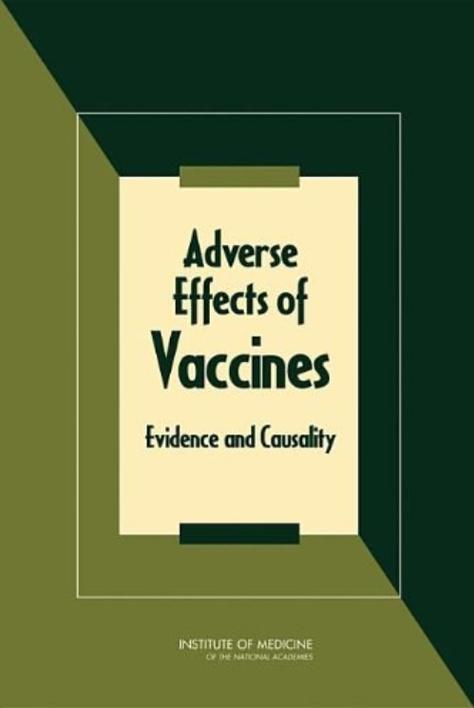
Optimizing Your Bing Ads Campaign
Optimizing your Bing Ads campaign is crucial to ensure its success. Here are some tips to help you improve your campaign’s performance:
- Analyze Your Campaign Data: Regularly review your campaign’s performance metrics, such as clicks, impressions, and click-through rate (CTR). This data will help you identify areas for improvement.
- Refine Your Keywords: Continuously refine your keyword list by adding new keywords and removing underperforming ones. This will help you reach more relevant users and improve your ad relevance.
- Improve Your Ad Copy: Test different ad variations to determine which ones resonate best with your target audience. Focus on creating compelling and persuasive ad copy that encourages users to click on your ads.
- Adjust Your Bidding Strategy: Monitor your campaign’s performance and adjust your bidding strategy accordingly. You can increase your bids on high-performing keywords or reduce bids on underperforming ones.
Measuring the Success of Your Bing Ads Campaign
Measuring the success of your Bing Ads campaign is essential to understand its impact on your business. Here are some key metrics to track:
| Metrics | Description |
|---|---|
| Clicks | The number of times users clicked on your ads. |
| Impressions | The number of times your ads were displayed to users. |
Click-Through Rate
Related Stories |





