
Op Amp Simulator: A Comprehensive Guide for Electronics Enthusiasts
Are you an electronics enthusiast looking to delve deeper into the world of operational amplifiers (op-amps)? If so, an op amp simulator can be an invaluable tool in your arsenal. In this article, we will explore the various aspects of op amp simulators, including their features, benefits, and how to use them effectively. Whether you are a beginner or an experienced hobbyist, this guide will provide you with the knowledge you need to make the most of these powerful tools.
Understanding Op Amp Simulators
An op amp simulator is a software program that allows you to simulate the behavior of operational amplifiers in a virtual environment. This means you can experiment with different configurations and parameters without the need for physical components. By using an op amp simulator, you can gain a deeper understanding of how op-amps work and how they can be used to create various circuits.
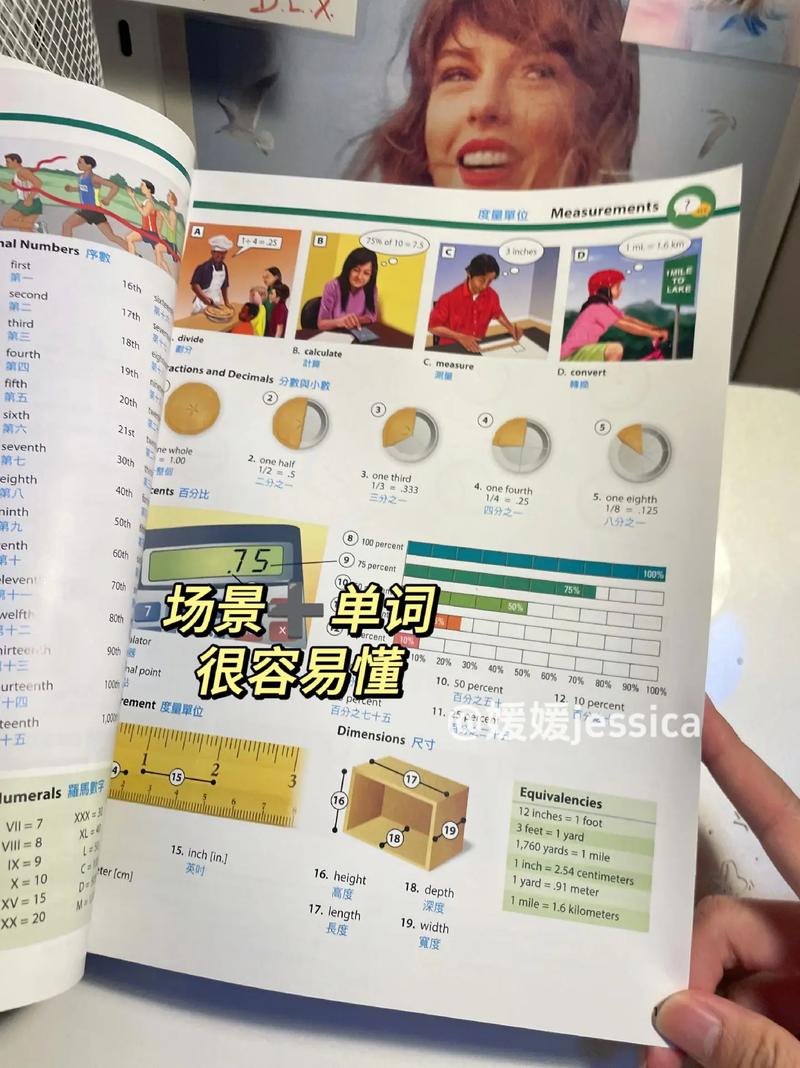
Op-amps are versatile electronic components that can be used in a wide range of applications, such as amplifiers, filters, oscillators, and more. They are known for their high input impedance, low output impedance, and high gain. However, designing circuits with op-amps can be challenging, especially for beginners. This is where op amp simulators come into play.
Features of Op Amp Simulators
Op amp simulators come with a variety of features that make them useful for both beginners and experienced users. Here are some of the key features to look for in an op amp simulator:
| Feature | Description |
|---|---|
| Op-Amp Models | Access to a wide range of op-amp models from different manufacturers, allowing you to simulate various real-world scenarios. |
| Virtual Breadboard | A virtual breadboard where you can connect op-amps, resistors, capacitors, and other components to create circuits. |
| Parameter Adjustment | Adjust the parameters of the op-amp, such as gain, bandwidth, and input offset voltage, to see how these changes affect the circuit’s behavior. |
| Waveform Generator | Generate various input waveforms, such as sine, square, and triangular waves, to test the circuit’s response. |
| Simulation Results | View the simulation results, including voltage and current waveforms, in real-time. |
Benefits of Using an Op Amp Simulator
Using an op amp simulator offers several benefits, including:
-
Cost-Effective: Simulators eliminate the need for expensive hardware, making them a cost-effective solution for experimenting with op-amps.
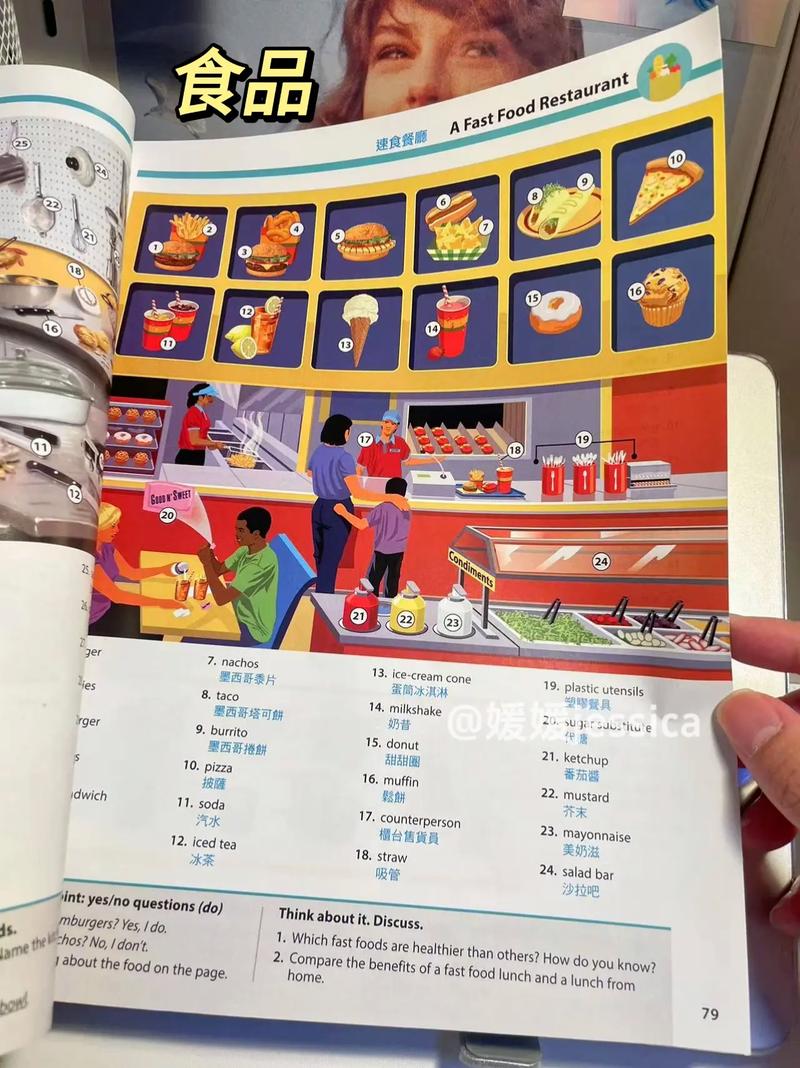
-
Time-Saving: Simulators allow you to quickly test and iterate on circuit designs, saving time compared to building and testing physical circuits.
-
Learning Tool: Simulators provide a hands-on learning experience, helping you understand the principles behind op-amp circuits.
-
Safe Environment: Simulators allow you to experiment with high-voltage and high-current circuits without the risk of damaging your equipment or yourself.
How to Use an Op Amp Simulator
Using an op amp simulator is relatively straightforward. Here’s a step-by-step guide to get you started:
-
Choose an Op Amp Simulator: There are several op amp simulators available, such as LTspice, Multisim, and CircuitLab. Select one that suits your needs and download it from the manufacturer’s website.
-
Install the Simulator: Follow the installation instructions provided by the manufacturer to install the simulator on your computer.
-
Open a New Project: Launch the simulator and create a new project.
-
Select an Op-Amp Model: From the library of available op-amp models, choose one that matches your requirements.
-
Connect Components: Use the virtual breadboard to connect the op-amp and other components, such as resistors and capacitors.
-
Set


